Rivaling not only the new Sony NEX-C3, but also Panasonic's own deluxe digicam the LX5, the Panasonic GF3 brings the Micro Four Thirds camp a new definition of small. As did Sony, to achieve this size, Panasonic had to rethink much of the control system, as shrinking bodies leave little room for luxuries like mode dials, switches, and buttons. As a result, there's a learning curve to using the GF3, but for those seeking a very small compact system camera, the Lumix GF3 has a lot to offer in a very small body.
 Along with the step-down in size, Panasonic saw fit to keep the resolution of the GF3's sensor to 12-megapixels, yet they're quick to add that the same sensor improvements that impressed us in the 16-megapixel G3 are included in the GF3. Also of note, the GF3 supports Full HD video, that's 1,920 x 1,080 in AVCHD format.
Along with the step-down in size, Panasonic saw fit to keep the resolution of the GF3's sensor to 12-megapixels, yet they're quick to add that the same sensor improvements that impressed us in the 16-megapixel G3 are included in the GF3. Also of note, the GF3 supports Full HD video, that's 1,920 x 1,080 in AVCHD format.
The main first impression one gets from the Lumix GF3 is that it's tiny. Especially with the 14mm f/2.5 lens attached, it really does dip down into digicam territory. It's a little taller than an LX5, but less wide; thickness of course varies with the lens mounted, but it's not far off, either. We have a few comparison shots below, pitting the GF3 against the Sony NEX-C3 and Lumix G3. It's a close call with the Sony, but the GF3 makes the small, feature-rich G3 look big again. The Canon G12 and Nikon P7000, already larger than the GF2, can consider the gauntlet thrown down.
Compared to the GF2, the GF3 is smaller in width and height, but not thickness. The Panasonic GF3 measures 4.2 x 2.6 x 1.3 inches (108 x 67 x 33mm), versus 4.4 x 2.7 x 1.3 inches (113 x 68 x 33mm) on the GF2, and weight is also reduced to 9.3 ounces (264g), from the GF2's 11.3 ounces (319g). Put another way, the GF3 is 16.7 percent smaller and 16.2 percent lighter than the GF2, according to Panasonic.
The Panasonic GF3 is indeed light, but still feels solid, and a little better balanced than the NEX-C3, with the lens positioned just a tad closer to the center. The grip is scanty, at best only supporting a two finger hold. Similar to the grip on the G3 in shape, it's smaller, and requires extra care to avoid dropping the tiny GF3. It might be a little better as a grip than the one on the GF2, though. I recommend at least a wrist strap with the Panasonic GF3, if not use of the included neckstrap. I'm thankful they went with metal loop mounts for that strap, by the way, as the cloth-to-metal interface is prone to less noise than the metal-to-metal D-ring approach.

Best described as clean and simple, the GF3's front is a contrast to the more boxy GF2, with sloping shoulders and more gradual curves. A bright chrome ring surrounds the lens mount, adding the unusual effect of making the lenses look even smaller, like they are smaller than the mount itself. An AF-assist lamp (which doubles as a self-timer indicator) peeks out from the upper right of the lens mount, something too many SLRs lack.

From left to right, the top features a monaural microphone, a speaker, a small pop-up flash, the Intelligent Auto button, Shutter button, Record button, and a sliding Power switch. The mono mic is a step down from the GF2 for video, and the lack of a hot shoe in addition to a pop-up flash is also a change from the last generation. At this size, Panasonic said they didn't see a lot of people adopting external flashes, so they were content to delete the hot shoe for lower weight and smaller size. That still leaves out the option of an optical or electronic accessory viewfinder, for whatever it's worth.

While the GF2 had a total of 11 control buttons (not counting the flash pop-up button), the GF3 reduces the count to 10: Intelligent Auto, Shutter, Record, Playback, EV, White Balance, AF-point, Drive, Menu/Set, and Quick Menu/Function (the thumb-operated rear dial also served as a button on the GF2). You can set the Function button to activate 15 different things, but then you lose the Quick Menu: AF/AE Lock, Preview, Photo Style, Aspect Ratio, Quality, Focus mode, Metering mode, Flash, ISO Sensitivity, ISO Limit Set, Ex. Tele Conv., Burst Rate, Auto Bracket, Guide Line, and Record Area. Mode and Display settings are made via the LCD's touchscreen overlay. Pressing the onscreen Display button, which appears in the lower right corner, cycles through available modes, and pressing the Mode icon in the upper left corner brings up a circular display of nine bubbles, each with a mode. Turning the physical rotary dial surrounding the navigation disk moves from bubble to bubble, or you can simply press one of the bubbles with your finger.
The 3-inch LCD has a 460,000-dot display that's sharp and vibrant. Unlike the G3 and Sony NEX-C3, the display does not articulate (tilt or swivel), but integrated touch focus features somewhat make up for that omission.
Since a big part of the Panasonic GF3 is its small size, we'll go straight into two of the more interesting side-by-side comparisons.
 Sensor and processor. The Panasonic GF3 features a 12.1 megapixel Micro Four Thirds-format image sensor whose output is handled by a Venus Engine FHD image processor. It's said to have the same image processing capabilities as the recently-announced Lumix G3, although the GF3's Live MOS image sensor has a total resolution of 13.06 megapixels, in place of the 16.68 megapixel chip used in the G3. Base sensitivity for the GF3's imager is ISO 160 equivalent, while maximum sensitivity is unchanged from that of the GF2, at ISO 6,400 equivalent.
Sensor and processor. The Panasonic GF3 features a 12.1 megapixel Micro Four Thirds-format image sensor whose output is handled by a Venus Engine FHD image processor. It's said to have the same image processing capabilities as the recently-announced Lumix G3, although the GF3's Live MOS image sensor has a total resolution of 13.06 megapixels, in place of the 16.68 megapixel chip used in the G3. Base sensitivity for the GF3's imager is ISO 160 equivalent, while maximum sensitivity is unchanged from that of the GF2, at ISO 6,400 equivalent.
Panasonic's full range of advanced features is supported by the processor, including Intelligent Auto, Intelligent Resolution, and Intelligent Dynamic Range Control. (See the Image Quality page to see how these features work.)
Performance. The GF3 bests its predecessor by quite some margin in terms of burst shooting performance, and given the earlier camera's relatively sedate performance, that would be a very welcome change. Panasonic rates the GF3 as capable of shooting some 3.8 frames per second, some 19% faster than the company-supplied 3.2 fps figure for the GF2. In our own lab testing, the GF3 proved capable of 3.5 fps in High Speed mode. JPEG shooters will be happy to see that burst depth is still restricted only by available space and battery life when shooting typical subjects, given a fast enough flash card. We managed 20 JPEGs in a high-speed burst with our difficult-to-compress target. For Raw shooters, though, burst depth is unfortunately still quite abbreviated, at just seven frames. In our testing, we got at most five Raw frames before the GF3 slowed down.
Optics. Around twenty lens models are now available for Micro Four Thirds format cameras, and Panasonic itself offers a healthy selection of both prime and zoom lenses, as well as its unusual 3D lens, all compatible with the GF3. As you'd expect, a Supersonic Wave Filter dust reduction system is included, to minimize the effects of dust ingested during operation.
Touch-panel display. An important difference between the GF3 and its predecessor is the lack of any provision for an external viewfinder. With no accessory port on the GF3's body, all interaction is handled through its 3.0-inch touch panel LCD display, which appears to be unchanged from that featured in the GF2. The Lumix GF3's LCD has a total resolution of 460,000 dots, which equates to somewhere in the region of 153,600 pixels, commonly known as HVGA (Half-size VGA). Each pixel comprises adjacent red, green, and blue-colored dots. The panel has a 3:2 aspect ratio, approximately 100% coverage, seven-step brightness / color adjustment, and a wide viewing angle (although Panasonic doesn't specify the actual horizontal / vertical viewing range).
Focusing. Like the GF2 before it, the GF3 offers up a 23-point TTL contrast detection autofocusing system, as well as an autofocus assist lamp that helps when focusing in low ambient lighting conditions. As well as multi-point focusing, the GF3 also provides single, pinpoint, tracking, and face detection autofocus modes. In single-point mode, the focus point can be placed anywhere within the image frame, by simply dragging it on the touch-panel display. Autofocus speed is said to be similar to that of the Lumix G3 and GH2 models, and our test results agree.
Of course, you can also focus manually, and the GF3 offers a manual focus assist zoom that enlarges the display around the focus point, allowing precise focus tuning. Three zoom levels are available -- either 4x, 5x, or 10x. As in the G3, the lowest zoom level shows an enlargement only at the center of the screen, overlaid on the full image, providing a reasonably intuitive way to focus while retaining your desired framing.
Exposure. The Lumix GF3 offers still image shutter speeds ranging from 1/4,000 to 60 seconds. Images are metered with the Live MOS image sensor, using a 144-segment multi-pattern metering system, and the GF3 also provides both center-weighted and spot metering modes. +/-3.0 EV of exposure compensation is available, set in 1/3 EV steps, and the metering system has a working range of EV 0-18 (with an f/2.0 lens at ISO 100 equivalent.)
Flash. Like the GF2 before it, the Panasonic GF3 is said to be the smallest interchangeable-lens camera yet announced that includes a built-in flash strobe. The GF3's built-in popup flash has been relocated directly above the central axis of the lens, a position previously occupied by the hot shoe on the GF2, and this hints at an important omission. Unlike its predecessor, the Panasonic GF3 has no provision for external flash strobes. There's no hot shoe, and since the external accessory connector has also been removed, there's no possibility of a proprietary flash accessory being offered, either.
This change makes the built-in flash doubly important, and unfortunately, it still has a rather modest guide number of just 6.3 meters at ISO 160 equivalent. With that said, being a relatively compact camera, it's likely that an external flash would get left at home anyway, so perhaps the lack of external flash connectivity won't prove much of an issue.
Creative controls. As in the G3, Panasonic has retained its two main creative control function groups from the earlier GF2 model in the GF3, but with new names for each.
The earlier My Color mode is now known as Creative Control, and provides access to six effects, one more than in the G3 but two less than the GF2. Choices are Expressive (pop-art style), Retro (soft, tarnished effect), High Key (brighter image), Sepia, High Dynamic (localized color and contrast enhancement), and Miniature Effect (linear graduated blur towards the edges of the image).
The Film Mode function has also been renamed to Photo Style. This offers a selection of six presets, plus a custom mode, each of which can be tweaked in terms of contrast, sharpness, saturation (except in Monochrome mode, where it is replaced with a color tone adjustment), and noise reduction. Presets include Standard, Vivid, Natural, Monochrome, Scenery, and Portrait.
There are also 17 Scene modes that help amateurs get the results they're looking for without the need to understand shutter speeds, apertures, and the like, as well as Intelligent Auto and Intelligent Auto+ modes that both offer maximum ease of use, but differ in their level of control over the look of images.
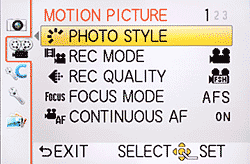 Video. The GF3's movie capture capabilities are very similar to those of the GF2, but with a number of important changes. The GF3 still provides for Full HD (1,080i / 1,920 x 1,080 pixel) or 720p (1,280 x 720 pixel) video capture at 17Mbps in AVCHD format, as well as for Motion JPEG capture at 720p resolution or below. Recording rates are likewise unchanged -- NTSC models offer either 30 frames per second for Motion JPEG, 60 frames per second for 720p AVCHD, or 60 fields per second for 1080i AVCHD, all captured from 30 frames per second sensor data. PAL models are 50i for 1080i AVCHD and 50p for 720p AVCHD, from 25 frames per second sensor data.
Video. The GF3's movie capture capabilities are very similar to those of the GF2, but with a number of important changes. The GF3 still provides for Full HD (1,080i / 1,920 x 1,080 pixel) or 720p (1,280 x 720 pixel) video capture at 17Mbps in AVCHD format, as well as for Motion JPEG capture at 720p resolution or below. Recording rates are likewise unchanged -- NTSC models offer either 30 frames per second for Motion JPEG, 60 frames per second for 720p AVCHD, or 60 fields per second for 1080i AVCHD, all captured from 30 frames per second sensor data. PAL models are 50i for 1080i AVCHD and 50p for 720p AVCHD, from 25 frames per second sensor data.
The differences are threefold. Panasonic has dropped the 13Mbps "FH" and "F" options for AVCHD format, dropped the non-standard 848 x 480 pixel WVGA video capture mode, and replaced the GF2's stereo internal microphone with a monaural mic.
Exposure during video recording is fully automatic, though aperture can be adjusted while recording using the Defocus Control slider in either Intelligent Auto mode, and a flicker reduction feature lets you force the shutter speed to 1/50, 1/60, 1/100, or 1/120 second. Exposure compensation and white balance can be adjusted before recording starts in Intelligent Auto+ mode. Creative Control effects, Photo Styles, and 11 scene modes are also available for videos.
Of course, continuous autofocus is available during movies, complete with Touch AF. Other video recording features include a wind cut filter with four settings, and the mic's sensitivity can be adjusted to four levels. See the Motion Picture menu animation above right for additional features and settings.
 Connectivity. The Lumix GF3 includes a mini HDMI Type C high-definition video output with VIERA Link compatibility, which allows the camera to be controlled by the remote control of a Panasonic VIERA Link-enabled HDTV. (VIERA Link is Panasonic's brandname for the HDMI Consumer Electronics Control standard, although compatibility with devices made by other companies is not guaranteed.)
Connectivity. The Lumix GF3 includes a mini HDMI Type C high-definition video output with VIERA Link compatibility, which allows the camera to be controlled by the remote control of a Panasonic VIERA Link-enabled HDTV. (VIERA Link is Panasonic's brandname for the HDMI Consumer Electronics Control standard, although compatibility with devices made by other companies is not guaranteed.)
The GF3 also includes a proprietary connector that provides for both USB 2.0 High Speed data transfer, and standard definition NTSC composite video output with monaural audio output. The USB port has PTP (for PictBridge compatible printers) and Mass Storage modes.
Storage. The Panasonic GF3 stores its data on Secure Digital cards, including the latest generation SDHC and SDXC types. As well as storing still images in JPEG compressed format, the G3 can also write RAW files, either alone or alongside a JPEG copy of each image. When using Panasonic's unusual 3D lens, the GF3 saves images in MPO (Multi Picture Object) format, with each MPO file containing two JPEG images with differing perspective. As noted previously, movies can be stored with either AVCHD or Motion JPEG compression, depending on the resolution.
Power. The Panasonic GF3 draws power from a proprietary 7.2V, 940mAh battery pack rated as good for 320 shots on a charge when using the 14-42mm lens, based on CIPA testing standards. With the 14mm lens, this climbs just slightly, to 340 images, as the 14mm lens lacks optical image stabilization. That's a slight improvement compared to the GF2's 300 and 320 shots with the same lenses. Maximum battery life during video capture has also improved, up from 120 minutes with the company's 14-42mm lens, to 130 minutes with the same lens. The Lumix GF3's battery/card door features a covered pass-through, for use with optional DC coupler and AC adapter.
The main first impression one gets from the Lumix GF3 is that it's tiny. Especially with the 14mm f/2.5 lens attached, it really does dip down into digicam territory. It's a little taller than an LX5, but less wide; thickness of course varies with the lens mounted, but it's not far off, either. We have a few comparison shots below, pitting the GF3 against the Sony NEX-C3 and Lumix G3. It's a close call with the Sony, but the GF3 makes the small, feature-rich G3 look big again. The Canon G12 and Nikon P7000, already larger than the GF2, can consider the gauntlet thrown down.
Compared to the GF2, the GF3 is smaller in width and height, but not thickness. The Panasonic GF3 measures 4.2 x 2.6 x 1.3 inches (108 x 67 x 33mm), versus 4.4 x 2.7 x 1.3 inches (113 x 68 x 33mm) on the GF2, and weight is also reduced to 9.3 ounces (264g), from the GF2's 11.3 ounces (319g). Put another way, the GF3 is 16.7 percent smaller and 16.2 percent lighter than the GF2, according to Panasonic.
The Panasonic GF3 is indeed light, but still feels solid, and a little better balanced than the NEX-C3, with the lens positioned just a tad closer to the center. The grip is scanty, at best only supporting a two finger hold. Similar to the grip on the G3 in shape, it's smaller, and requires extra care to avoid dropping the tiny GF3. It might be a little better as a grip than the one on the GF2, though. I recommend at least a wrist strap with the Panasonic GF3, if not use of the included neckstrap. I'm thankful they went with metal loop mounts for that strap, by the way, as the cloth-to-metal interface is prone to less noise than the metal-to-metal D-ring approach.
Best described as clean and simple, the GF3's front is a contrast to the more boxy GF2, with sloping shoulders and more gradual curves. A bright chrome ring surrounds the lens mount, adding the unusual effect of making the lenses look even smaller, like they are smaller than the mount itself. An AF-assist lamp (which doubles as a self-timer indicator) peeks out from the upper right of the lens mount, something too many SLRs lack.
From left to right, the top features a monaural microphone, a speaker, a small pop-up flash, the Intelligent Auto button, Shutter button, Record button, and a sliding Power switch. The mono mic is a step down from the GF2 for video, and the lack of a hot shoe in addition to a pop-up flash is also a change from the last generation. At this size, Panasonic said they didn't see a lot of people adopting external flashes, so they were content to delete the hot shoe for lower weight and smaller size. That still leaves out the option of an optical or electronic accessory viewfinder, for whatever it's worth.
While the GF2 had a total of 11 control buttons (not counting the flash pop-up button), the GF3 reduces the count to 10: Intelligent Auto, Shutter, Record, Playback, EV, White Balance, AF-point, Drive, Menu/Set, and Quick Menu/Function (the thumb-operated rear dial also served as a button on the GF2). You can set the Function button to activate 15 different things, but then you lose the Quick Menu: AF/AE Lock, Preview, Photo Style, Aspect Ratio, Quality, Focus mode, Metering mode, Flash, ISO Sensitivity, ISO Limit Set, Ex. Tele Conv., Burst Rate, Auto Bracket, Guide Line, and Record Area. Mode and Display settings are made via the LCD's touchscreen overlay. Pressing the onscreen Display button, which appears in the lower right corner, cycles through available modes, and pressing the Mode icon in the upper left corner brings up a circular display of nine bubbles, each with a mode. Turning the physical rotary dial surrounding the navigation disk moves from bubble to bubble, or you can simply press one of the bubbles with your finger.
The 3-inch LCD has a 460,000-dot display that's sharp and vibrant. Unlike the G3 and Sony NEX-C3, the display does not articulate (tilt or swivel), but integrated touch focus features somewhat make up for that omission.
Since a big part of the Panasonic GF3 is its small size, we'll go straight into two of the more interesting side-by-side comparisons.
Panasonic GF3 size comparisons
Panasonic GF3 vs Sony NEX-C3
Panasonic GF3 vs Panasonic G3
Panasonic GF3 Technical Info
Panasonic's full range of advanced features is supported by the processor, including Intelligent Auto, Intelligent Resolution, and Intelligent Dynamic Range Control. (See the Image Quality page to see how these features work.)
Performance. The GF3 bests its predecessor by quite some margin in terms of burst shooting performance, and given the earlier camera's relatively sedate performance, that would be a very welcome change. Panasonic rates the GF3 as capable of shooting some 3.8 frames per second, some 19% faster than the company-supplied 3.2 fps figure for the GF2. In our own lab testing, the GF3 proved capable of 3.5 fps in High Speed mode. JPEG shooters will be happy to see that burst depth is still restricted only by available space and battery life when shooting typical subjects, given a fast enough flash card. We managed 20 JPEGs in a high-speed burst with our difficult-to-compress target. For Raw shooters, though, burst depth is unfortunately still quite abbreviated, at just seven frames. In our testing, we got at most five Raw frames before the GF3 slowed down.
Optics. Around twenty lens models are now available for Micro Four Thirds format cameras, and Panasonic itself offers a healthy selection of both prime and zoom lenses, as well as its unusual 3D lens, all compatible with the GF3. As you'd expect, a Supersonic Wave Filter dust reduction system is included, to minimize the effects of dust ingested during operation.
Touch-panel display. An important difference between the GF3 and its predecessor is the lack of any provision for an external viewfinder. With no accessory port on the GF3's body, all interaction is handled through its 3.0-inch touch panel LCD display, which appears to be unchanged from that featured in the GF2. The Lumix GF3's LCD has a total resolution of 460,000 dots, which equates to somewhere in the region of 153,600 pixels, commonly known as HVGA (Half-size VGA). Each pixel comprises adjacent red, green, and blue-colored dots. The panel has a 3:2 aspect ratio, approximately 100% coverage, seven-step brightness / color adjustment, and a wide viewing angle (although Panasonic doesn't specify the actual horizontal / vertical viewing range).
Focusing. Like the GF2 before it, the GF3 offers up a 23-point TTL contrast detection autofocusing system, as well as an autofocus assist lamp that helps when focusing in low ambient lighting conditions. As well as multi-point focusing, the GF3 also provides single, pinpoint, tracking, and face detection autofocus modes. In single-point mode, the focus point can be placed anywhere within the image frame, by simply dragging it on the touch-panel display. Autofocus speed is said to be similar to that of the Lumix G3 and GH2 models, and our test results agree.
Of course, you can also focus manually, and the GF3 offers a manual focus assist zoom that enlarges the display around the focus point, allowing precise focus tuning. Three zoom levels are available -- either 4x, 5x, or 10x. As in the G3, the lowest zoom level shows an enlargement only at the center of the screen, overlaid on the full image, providing a reasonably intuitive way to focus while retaining your desired framing.
Exposure. The Lumix GF3 offers still image shutter speeds ranging from 1/4,000 to 60 seconds. Images are metered with the Live MOS image sensor, using a 144-segment multi-pattern metering system, and the GF3 also provides both center-weighted and spot metering modes. +/-3.0 EV of exposure compensation is available, set in 1/3 EV steps, and the metering system has a working range of EV 0-18 (with an f/2.0 lens at ISO 100 equivalent.)
Flash. Like the GF2 before it, the Panasonic GF3 is said to be the smallest interchangeable-lens camera yet announced that includes a built-in flash strobe. The GF3's built-in popup flash has been relocated directly above the central axis of the lens, a position previously occupied by the hot shoe on the GF2, and this hints at an important omission. Unlike its predecessor, the Panasonic GF3 has no provision for external flash strobes. There's no hot shoe, and since the external accessory connector has also been removed, there's no possibility of a proprietary flash accessory being offered, either.
This change makes the built-in flash doubly important, and unfortunately, it still has a rather modest guide number of just 6.3 meters at ISO 160 equivalent. With that said, being a relatively compact camera, it's likely that an external flash would get left at home anyway, so perhaps the lack of external flash connectivity won't prove much of an issue.
Creative controls. As in the G3, Panasonic has retained its two main creative control function groups from the earlier GF2 model in the GF3, but with new names for each.
The earlier My Color mode is now known as Creative Control, and provides access to six effects, one more than in the G3 but two less than the GF2. Choices are Expressive (pop-art style), Retro (soft, tarnished effect), High Key (brighter image), Sepia, High Dynamic (localized color and contrast enhancement), and Miniature Effect (linear graduated blur towards the edges of the image).
The Film Mode function has also been renamed to Photo Style. This offers a selection of six presets, plus a custom mode, each of which can be tweaked in terms of contrast, sharpness, saturation (except in Monochrome mode, where it is replaced with a color tone adjustment), and noise reduction. Presets include Standard, Vivid, Natural, Monochrome, Scenery, and Portrait.
There are also 17 Scene modes that help amateurs get the results they're looking for without the need to understand shutter speeds, apertures, and the like, as well as Intelligent Auto and Intelligent Auto+ modes that both offer maximum ease of use, but differ in their level of control over the look of images.
The differences are threefold. Panasonic has dropped the 13Mbps "FH" and "F" options for AVCHD format, dropped the non-standard 848 x 480 pixel WVGA video capture mode, and replaced the GF2's stereo internal microphone with a monaural mic.
Exposure during video recording is fully automatic, though aperture can be adjusted while recording using the Defocus Control slider in either Intelligent Auto mode, and a flicker reduction feature lets you force the shutter speed to 1/50, 1/60, 1/100, or 1/120 second. Exposure compensation and white balance can be adjusted before recording starts in Intelligent Auto+ mode. Creative Control effects, Photo Styles, and 11 scene modes are also available for videos.
Of course, continuous autofocus is available during movies, complete with Touch AF. Other video recording features include a wind cut filter with four settings, and the mic's sensitivity can be adjusted to four levels. See the Motion Picture menu animation above right for additional features and settings.
The GF3 also includes a proprietary connector that provides for both USB 2.0 High Speed data transfer, and standard definition NTSC composite video output with monaural audio output. The USB port has PTP (for PictBridge compatible printers) and Mass Storage modes.
Storage. The Panasonic GF3 stores its data on Secure Digital cards, including the latest generation SDHC and SDXC types. As well as storing still images in JPEG compressed format, the G3 can also write RAW files, either alone or alongside a JPEG copy of each image. When using Panasonic's unusual 3D lens, the GF3 saves images in MPO (Multi Picture Object) format, with each MPO file containing two JPEG images with differing perspective. As noted previously, movies can be stored with either AVCHD or Motion JPEG compression, depending on the resolution.
Power. The Panasonic GF3 draws power from a proprietary 7.2V, 940mAh battery pack rated as good for 320 shots on a charge when using the 14-42mm lens, based on CIPA testing standards. With the 14mm lens, this climbs just slightly, to 340 images, as the 14mm lens lacks optical image stabilization. That's a slight improvement compared to the GF2's 300 and 320 shots with the same lenses. Maximum battery life during video capture has also improved, up from 120 minutes with the company's 14-42mm lens, to 130 minutes with the same lens. The Lumix GF3's battery/card door features a covered pass-through, for use with optional DC coupler and AC adapter.






No comments:
Post a Comment